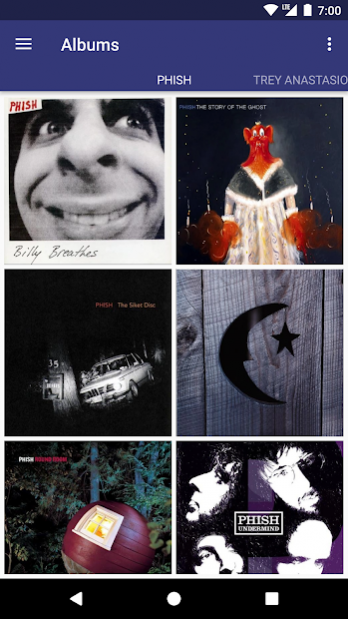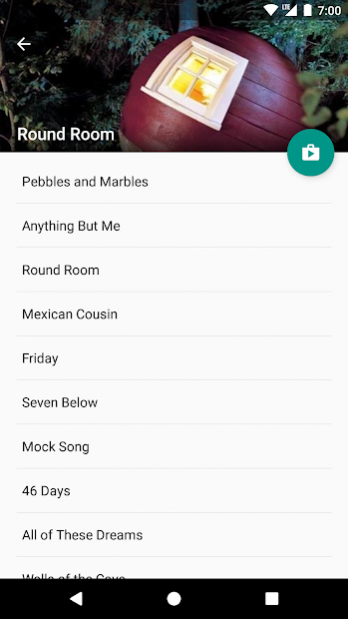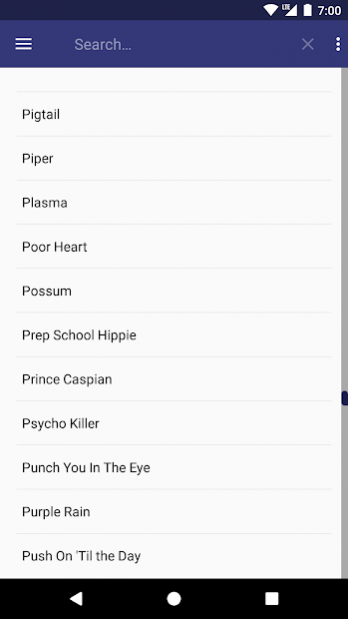Phish Tabs 2.2
Free Version
Publisher Description
The great American jam band Phish has been enthralling audiences with their beautiful compositions and fantastic improvisation for decades. Now you can learn how to play over 400 of their songs, with Phish Tabs. Phish Tabs is a graphical front end for EmilsTabs.org, a collection of fan-transcribed guitar tablature for Phish and side projects (Trey Anastasio, Mike Gordon).
View songs by album, or use the built-in categories to find their classic live-only songs or songs by other bands that Phish has covered during their shows. Once you're viewing a tab file, you can pinch to zoom, and press the "Auto-Scroll" button to adjust scrolling speed.
Please rate and review, your feedback will make future versions of Phish Tabs even better!
This app voluntarily complies with the Phish fan web site policy at http://www.phish.com/faq/web-guidelines
About Phish Tabs
Phish Tabs is a free app for Android published in the Audio File Players list of apps, part of Audio & Multimedia.
The company that develops Phish Tabs is Nicholas Ver Voort. The latest version released by its developer is 2.2. This app was rated by 1 users of our site and has an average rating of 5.0.
To install Phish Tabs on your Android device, just click the green Continue To App button above to start the installation process. The app is listed on our website since 2018-10-26 and was downloaded 16 times. We have already checked if the download link is safe, however for your own protection we recommend that you scan the downloaded app with your antivirus. Your antivirus may detect the Phish Tabs as malware as malware if the download link to com.nickavv.phishtabs is broken.
How to install Phish Tabs on your Android device:
- Click on the Continue To App button on our website. This will redirect you to Google Play.
- Once the Phish Tabs is shown in the Google Play listing of your Android device, you can start its download and installation. Tap on the Install button located below the search bar and to the right of the app icon.
- A pop-up window with the permissions required by Phish Tabs will be shown. Click on Accept to continue the process.
- Phish Tabs will be downloaded onto your device, displaying a progress. Once the download completes, the installation will start and you'll get a notification after the installation is finished.